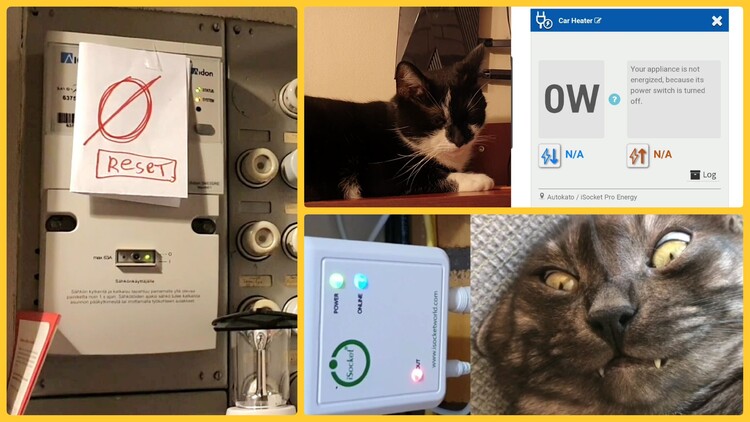So, guys, I have different switches, modems, routers, DVRs... and I use iSocket to remotely reboot them.

They also monitor indoor temperature, outdoor temperature, power cuts - before power backup (UPS) and after UPS, which means low battery detection.

However, today I want to focus only on the remote reboot, on/off feature, and power monitoring features.
Because iSockets are cellular or mobile, I can use them in an area where Wi-Fi is not available or where Wi-Fi is subject to reboot.
Remote On/Off or Reboot Feature of iSocket
The remote on/off or reboot function is quite simple, it is straightforward. I have a control panel here:
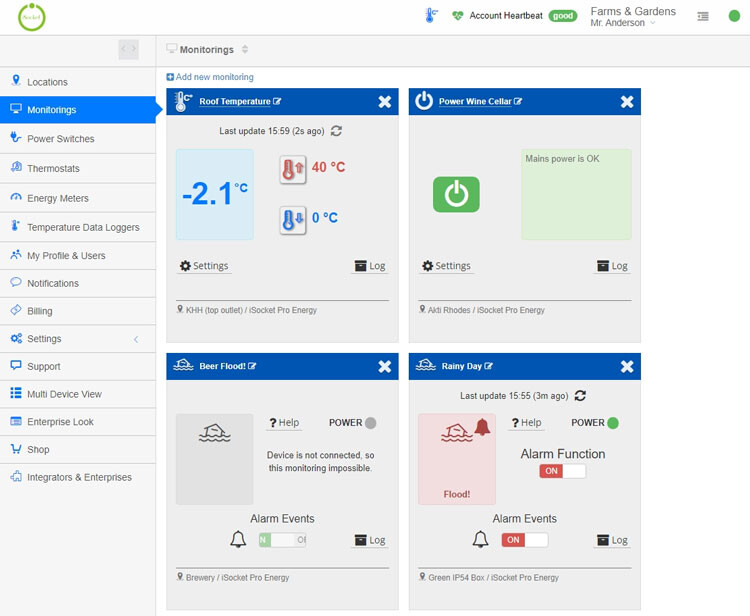
By the way, I can open this dashboard on any device because they use Progressive Web App. I can open it on my phone, computer or tablet.
You have this on/off toggle switch (in the Power Switches section of the dashboard):
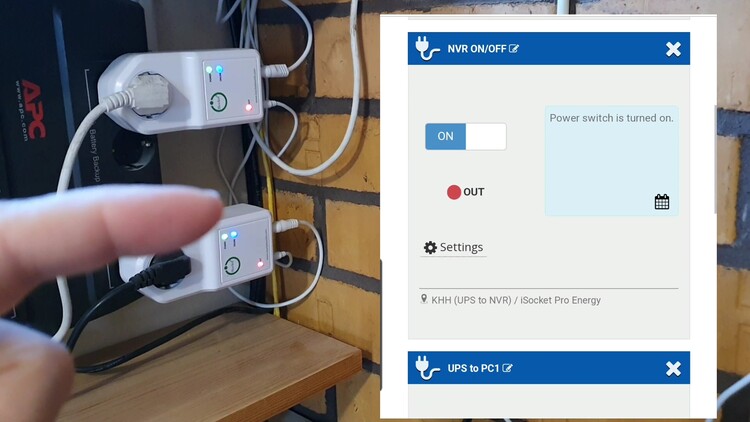
So I just press this switch and you hear a beep from the UPS or the backup power, which indicates that the power has been interrupted. I don't want to test on real routers or modems to reset them, so I'll just show you on the power backup. Then I put it back, I think you heard a click.
So that's it! My UPS has rebooted. Well, that doesn't make sense, but maybe it does... in some cases.
Power Consumption of Routers - How To Check?
It was very simple, let's talk about energy consumption monitoring and electricity metering. Here you can see the current power consumption of the routers, about 14 W in total:
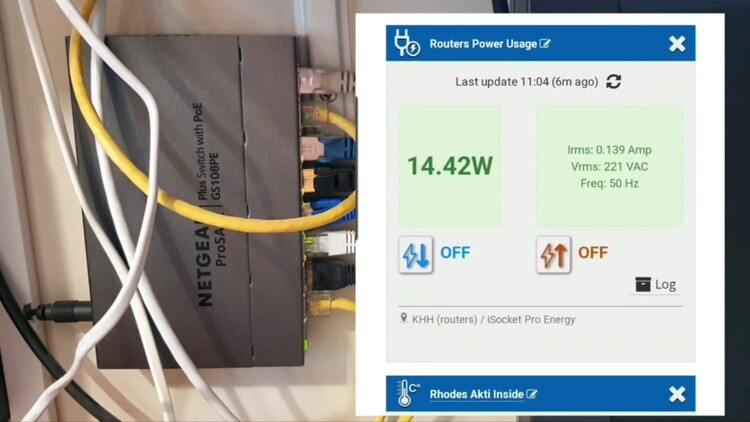
Why do I need this information? Well, first of all, it's always interesting to know how much power your devices are using, but I can also get an idea of whether I can run it continuously... how much it might cost me... which part of the system is consuming more. You can probably use this to detect a failure in the system. For example, if there is no power consumption, then the system is faulty. Well, there is also a special widget for this... I don’t have it here, but it’s possible. Here you can receive notifications when you reach a certain power threshold - when power usage increased or decreased:
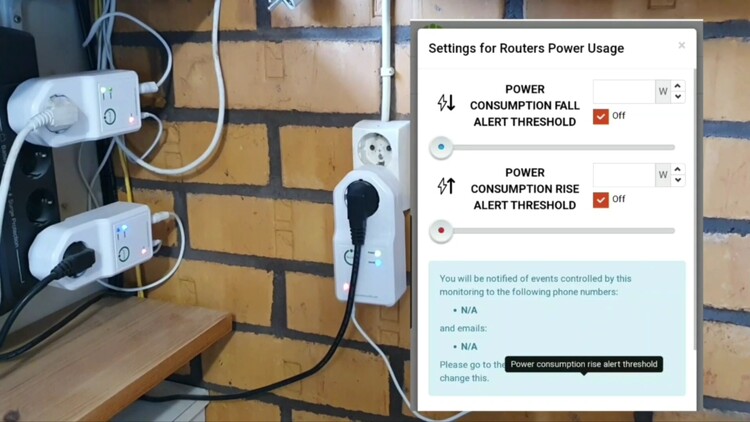
Here I can see that my catr heater doesn't consume any power right now:
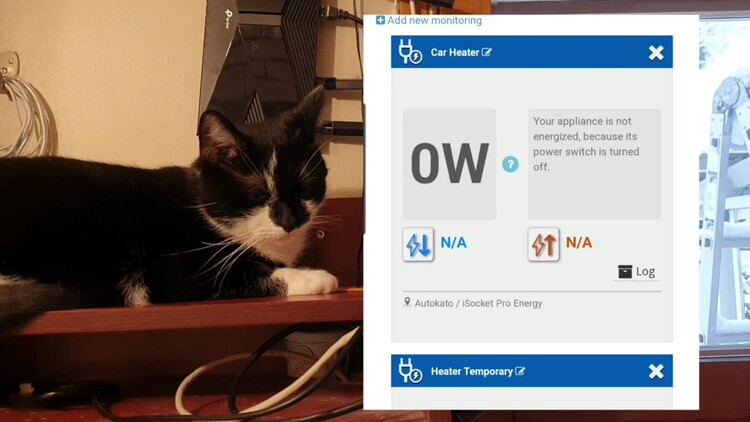
That was about current power consumption monitoring. However, the most interesting thing for me is to find out how much money I spent on all this stuff, warming the planet. And this is where the iSocket energy metering feature comes in handy.
How Much Does It Cost Me To Run Routers Continuously?
So here is an energy meter or energy counter, very similar to the one you have at home, but designed only for a device connected to iSocket, in my case a power strip with different routers. We see that 4.5 kW of energy was spent since.... here you can see a little since... December 2, and now it’s mid-December, that is, for half a month:
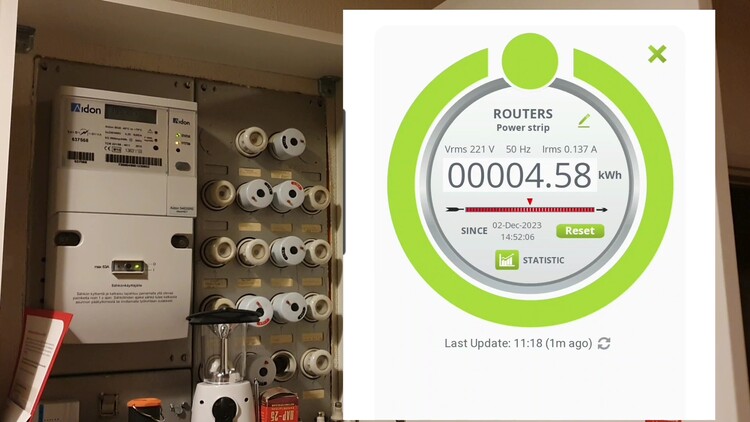
Here I can click the statistics button and view different periods. You can see for almost a year, from December 7 of the previous year to December 2 of this year, about 90 kW, and it cost me about $8 if configured at 9 cents per kilowatt:
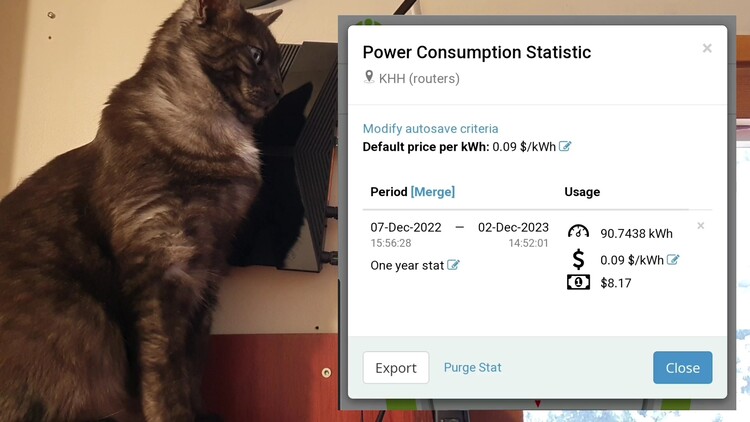
You can change the default prices either globally or change them on a per-line basis - this is pretty smart because if the prices change over time or you want to change them, you can just change them for that line. Let's get a look:
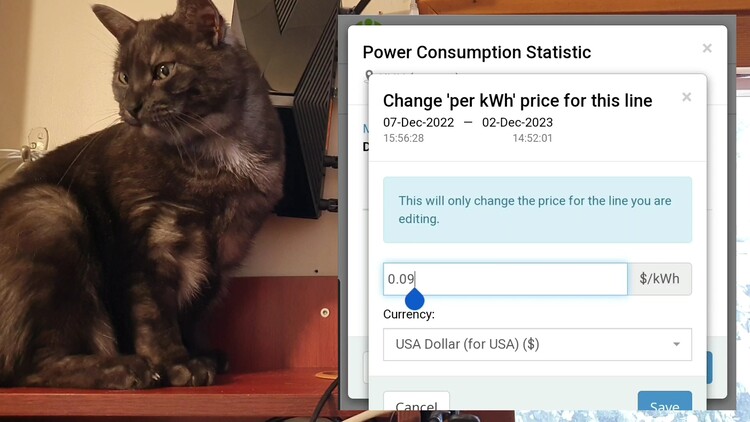
Click "Save" and you will immediately see the new price:
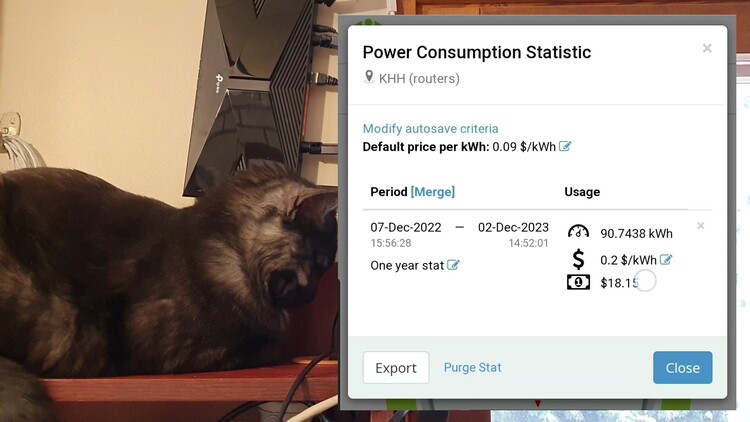
Automatic Energy Cost Monitoring For Any Appliance
You can modify autosave criteria:
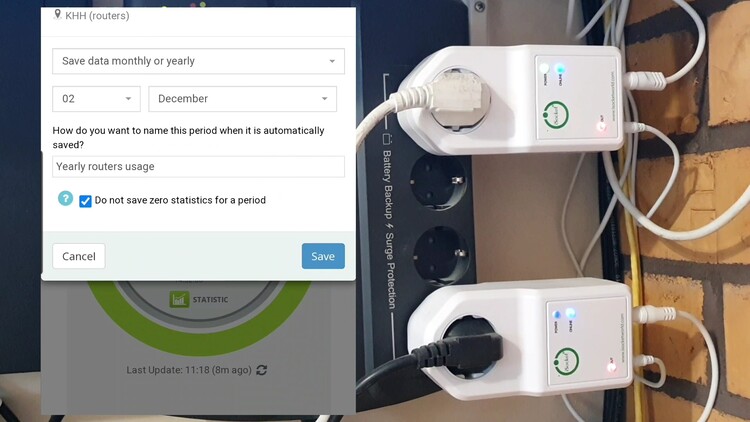
I set this for annual collection... Well, I decided to collect them from the second of December, I don’t know why. You can set up a monthly collection and the meter will automatically reset every month. You can also reset it manually, like I can do right now (I don't want to):
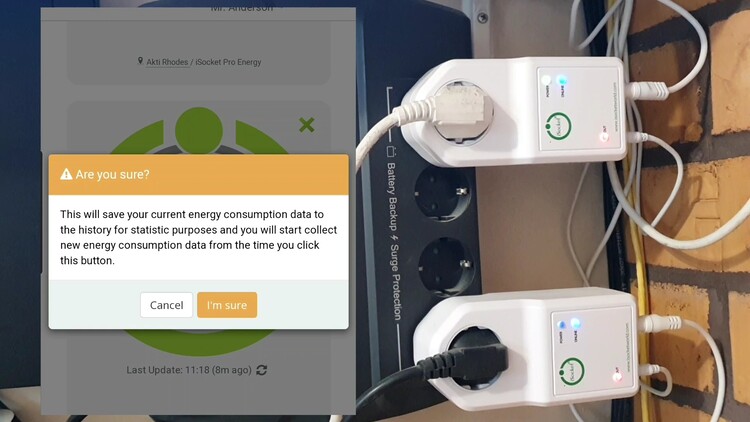
This is a nice feature that you can't do at home with your home energy meter to reset it to show zero to the utility company.
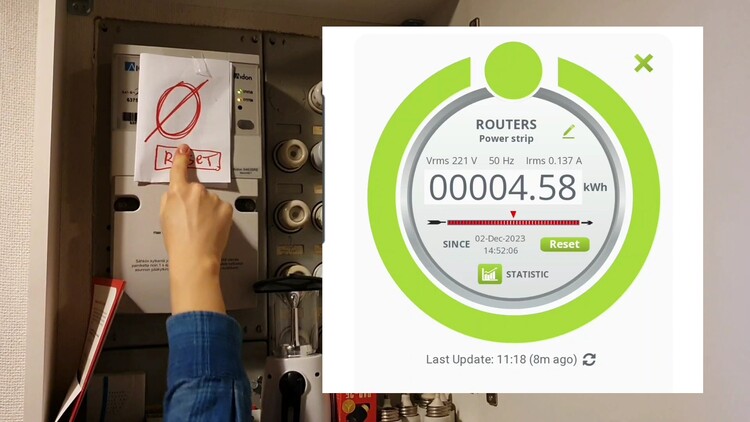
And this serves for the purpose of monitoring the energy consumption of various appliances.
“This serves for the purpose of monitoring the energy consumption of various appliances.”
So today I connected the routers, I decided, okay, next year I want to monitor the energy consumption of something else, I reset the energy meter, then the interval goes into statistics and I give a name that these were routers and that’s it, I have the statistics. In the next year I want to track the energy consumption of the garage heater, then I connect it to the same iSocket, I can edit the name of the energy meter widget, reset the statistics and use the same iSocket plug and the same widget, the same energy meter to collect statistics from another device connected to the iSocket.
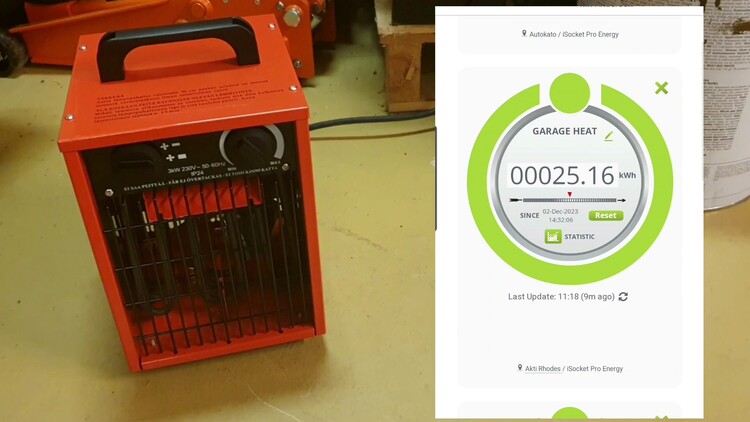
But I have several iSockets: for a garage heater, for a car heater, and in general for these things I would set monthly statistics collecting because they consume a lot and so I want to understand how much it costs me per month.
This is how it works!
I hope this was more or less clear and you liked it, so please like and subscribe, have a nice day, thanks, bye!